People are reporting particular problems after installing most of the new Microsoft publisher-type apps. These programs are known to install bad DLLs (meaning DLLs created with a buggy Microsoft Software Developer Kit). The programs include Encarta Virtual Globe 99, Home Publishing 99, Home Publishing Suite 99, Studio Greetings 99, Visual Basic 6.0 and Visual Studio (without service pack 1), Works Suite 99, and at least one build each of Encarta 99 (U.S. only) and Bookshelf 99.
Note that this isn't just a problem reported by Corel users (although the replacement by the Microsoft programs of the Corel-required DLLs does cause a problem). The breakware DLLs break other MS programs, including Office, too.
Users who have recently installed Micro Visual Basic 6.0 typically report stack faults and invalid page faults specifically in WPWin8 but also in other programs. For example:
KERNEL32 caused an invalid page fault in I know of one reported instance of a general protection fault being caused by the defective DLLs, although that one case may have been on NT instead of W95. That user had recently installed Micro Visual Basic 6.0 but had not applied Visual Studios Service Pack 1. MFC42.DLL and MSVCRT.DLL in the user's system directory reported version 6.00.8168.0 after the VB 6 installation. After downloading and substituting repaired versions 6.00.8267.0 of those DLLs into the system directory from Karen Gibson's WordPerfect FAQ site and rebooting, the user reported that WP's Perfect Experts immediately began functioning normally.
module KERNEL32.DLL at 0137:bff74966.
That's the action plan in a nutshell.
Another appropriate repair is to copy the older MFC42.DLL and MSVCRT.DLL from your Corel CD. Unfortunately, installing them in the Windows\System directory may cause Encarta, VB6, et al, to misbehave. Installing them in the appropriate Corel\...\ directory makes subsequent upgrades difficult and doesn't cure the problems for other programs.
A plausible explanation for the malfunctions caused by installing Encarta 99 is contained in a Microsoft KB article on a bug in Visual C++ that was apparently carried forward into Visual Studio 6.0, and from there into Encarta 99, Greetings 99, Home Publishing 99, Greetings Workshop 99, and Bookshelf 99, and any other apps programmed using Visual Studio 6.0 without the required service pack repair update. I believe that article and one other may also offer important clues regarding other problems with systems spontaneously performing ISP dial-ups when MSIE is installed.
The repaired DLLs from the Visual Studios SP1 can be downloaded from the WordPerfect FAQ; both repaired DLLs report version no. 6.00.8267.0 (their links are on the first page of the FAQ, near the bottom). Other system files that may have become problematic, as a result of installing apps like Microsoft Encarta 99 that were programmed with the defective version of Visual Studios, can be substituted by downloading and running vbrun60.exe from Microsoft's site. This link explains use of that file and provides a download link.
People are also experiencing problems with "broken" internet shortcuts that call the wrong browser or with spontaneous ISP dial-ups. These problems also seem caused by the breakware DLLs; they were cured by installing the most recent versions of MFC42.DLL and MSVCRT.DLL.
MicroSoft's MediaPlayer removes most of the file associations for most other players on a computer and replaces them with MediaPlayer associations. RealPlayer v5 (or ANY other player) users who install MediaPlayer will find that any files associated with RealPlayer type will actually start MediaPlayer, not RealPlayer.
Encarta Suite 99 seems to trigger the problem in a different way: MS is now including IE4 in other products besides Windows 98. If you don't install IE, you won't be able to install all of the Encarta components (or the components of the other products). In Encarta, you must install IE to install MS's Virtual Globe. IE then breaks the links to other browsers (most notably Netscape Communicator).
Another article on the same bug provides a plausible explanation for "spontaneous" launch of the defective DLL, thus pre-empting the expected mapping to the browser of your choice.
([p]rograms that modify System files for Windows 95 or Windows NT can cause MFC42.DLL to load into memory when Windows loads, causing MFC42.DLL to instantiate before any programs are launched. An example of a program that does this is Norton Utilities for Windows 95/NT. Even when removed from starting, MFC42.DLL is still loaded on startup).On known Microsoft Visual C++ bugs affecting MFC42.DLL, see also
- Microsoft KB Article q168/0/04.asp
- Microsoft KB Article q165/9/53.asp
- Microsoft KB Article q174/4/03.asp
- Microsoft KB Article q147/3/15.asp
harper Company
| CALL | CLICK | CONTACT |
| 802.868.3351 | E-MAIL US | INFO |
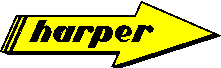
Copyright © R. B. Harper, 1999. All Rights Reserved. you are here: www.northpuffin.com/support/articles/breakdll.htm
See our Copyright and Trademark information page for more information