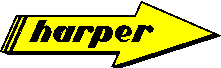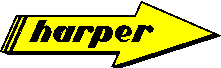|
We have installed or administered
antivirus or "internet security" programs from several
of the well known software houses. All of them can work quite
well but
all of them have issues. Here's a quick look at the most important
ones.
- Avast!
We are using Avast! now and find it slightly
quirky but reasonable in size and operation. Protection includes
an on-demand and resident scanners which moderately slow the system during
email send/receive cycles, file transfers, and application
access. The email protection is adequate for POP3, SMTP and IMAP
accounts.
The Avast! update feature checks for product
and virus definition updates automatically; although the intervals
can be user-defined,
the Avast!
scheduler seems to override the setting and often posts an "update available" alert
even when no Internet connection exists. The update process has
worked flawlessly.
- CA Internet Security (originally known as eTrust)
We started using eTrust because it was lean and fast. Unfortunately, it has
become bloated. The CA site is s-l-o-o-o-o-o-o-o-o-o-w for the 18GB download
during the initial installation. When the download fails (which it will)
the firewall locks out network access. On one XP Pro system,
the CA Common Tray crashed shortly after almost every computer start.
- McAfee
Big and clunky. We discovered a major glitch
in the McAfee line when it ran unattended on a peer-to-peer Win2K-based
server in a small law office; the automatic update feature will
not operate unless
the program is running within an administrator login. We were
unable to force updates without a login or with any "run as" adminstrator
settings.
That's a serious security issue in a security program.
- Norton AntiVirus and Internet Security
Probably the most bloated set of programs in this market. We
stopped using or recommending the Symantec lineup because
it consistently eats system resources in all current Windows-based
operating systems. The automatic update regularly crashes systems that still
use dial-up networking.
Note that NAV works reasonably well in a managed environment
(meaning when it is pushed from a dedicated IT department).
|